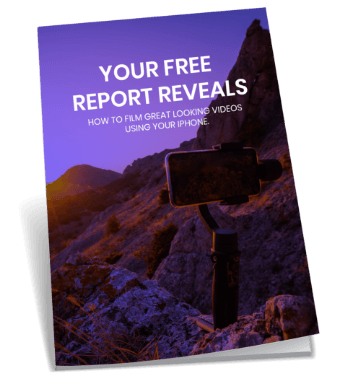One of the final decisions you will have to make when editing your video is whether to put a watermark throughout using effective watermarking techniques.
Out preference is to use a watermark for two main reasons. The first is the obvious idea of branding. The watermark will embed in the viewer’s mind who you are and will help promote your business. The second perhaps even more important reason is it prevents others from ripping off your hard work. You probably have spent many hours accumulating the video equipment you need to make your video, then spent time writing your script and finally shooting the footage. You don’t want all of this work and effort to be attributed to someone else.
Unfortunately on the web it seems to be that some people think that any content found there is ‘free for all.’ They will take the footage, add their own branding and show it as their own work. If you have your watermark with your URL prominently displayed, they are no longer able to do this. It is great insurance for you and well worth doing for this reason alone.
How do you go about actually adding a watermark as part of top watermarking techniques? Most decent editing software programs should have the option to add a watermark. The program we use, iMovies, has this option available. If yours doesn’t, you can get hold of specific watermark software.
The main goal of most videos is to get the viewer to go back to your website. If the watermark shows your URL, the viewer has the option of going back to your website at any time. They don’t have to wait until they get right to the end of the video before they find out where to go. This is great, considering the short attention span of many viewers of videos. Before they have watched the whole of the video, they are free to visit your website.
Make sure your watermark is in the left hand corner of the screen. In this way it will not be obscured by YouTube’s logo or the logo of another video sharing website.
You want to give due consideration to the size, colour and opacity of the watermark you choose. You don’t want it to be too distracting, so play around until you get just the right degree of transparency. If you have a dark background you can afford to make the watermark more transparent, and if you have a lighter background, you need to make it darker. They way the eye works, people will look at the watermark at first, and then it will just become part of the video, but it is still there for reference if the viewer needs it at any time.
We hope you choose to use a watermark on your videos for the reasons we have outlined above. For any further questions you may have regarding watermarking techniques, video editing techniques or any other aspect of video making, you can check out this guide or contact the team at Melbourne Video Production. We have a wealth of experience and would be more than happy to help you with any queries you may have as you set about the exciting task of making your own business videos.