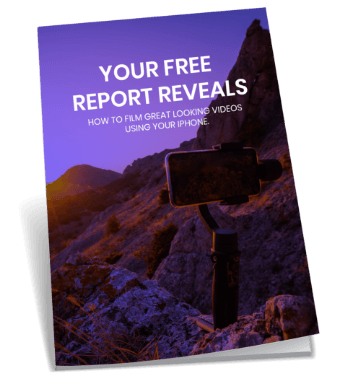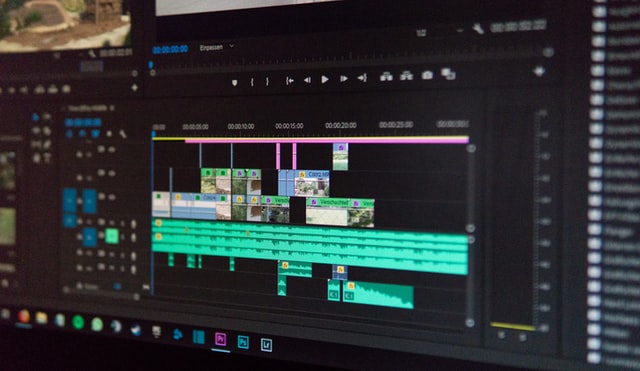Video Transcript: Pete: VideoHive is a website that I’ve only recently come across and have absolutely fallen in love with. Go to videohive.net and it’s a great resource for Adobe Effect templates for video intros. If you’re doing a YouTube channel and want to have a consistency through that channel so all your videos start with a nice little intro in the same way a lot of pod casts do, if you’re going to make like a TV show, this is awesome. There are two ways you can use this.
If you go up to the top and Google Blueprint, to give us an idea of some of the material and just click the Blueprint here. $22 for this template by the way, and then we can load the preview. You might want to give it a bit of time to cue up. There are hundreds on here and they’re all about $17 or $22 each. What you can do is, you can drop in the text or some music video effects or some images in various templates and then you can export it out as a little MOV movie and drop it into the start of every one of you iMovie movies. So it becomes like the intro like every TV show.
David: So similar to Ben talked about using iStock, pre done clips, this is the next level because you get to edit that flash intro and it really becomes yours.
Question: So you can change the audio on that too?
Pete: Absolutely. I just want to show you a couple of other ones to give you an idea of what is possible when it comes to cool video effects. I’ll just go to popular files, motion profiles is a great one. I’ve got this in my catalogue at home. $17 for this one and if you pre pay and put some money in your VideoHive account, you get a $2 discount on every one you buy in the future. So I put $100 in there and it saved me $2, I used it straight away.
These are just some of the video effect templates that you can use on your small business videos. Click here if you are looking for a professional team to help you with your own videos.