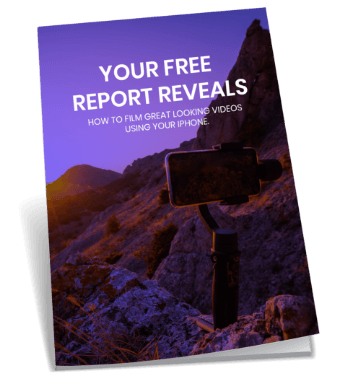Video with no call to action is a dog with no bark.
A video without a Call to Action is a video without bite, without a goal. You need to add a Call to Action to have any effect on your sales, which is the whole point of making the video. The Call to Action may be to go to your website, pick up the phone and call you, enter their email or opt in and subscribe to something. Depending on the Call to Action, you may want to add your URL as well through video editing tips.
Consider the following when creating your outro and your Call to Action.
Firstly, you’re hopefully using a video editing tool like iMovie which allows you to add a text frame easily. You can fade the video out, for example, to a black screen and use white text in a simple font to communicate the next step to the viewer. It’s a good idea to have some consistency between your video editing system like the intro and the outro, so if you have used a black screen at the start, use a black screen to finish the video.
Rather than confuse the viewer with a number of choices, it’s best to stick to one option. You may want to add your URL as well. Make the Call to Action very clear, sharp and succinct. You want to leave no doubt in the viewer’s mind exactly what you want them to do.
If you have some simple branding (such as SEO in three colours), you should be able to add this in your list of video editing tips as well.
Next, make sure the text is large enough for the viewer to see easily. If you’ve got the space there, you might as well use it to make it as clear and easy to read as possible for your viewer.
Make sure the last screen is long enough. When a video is played on YouTube, as soon as it finishes, the playlist throws up many other options of videos to watch. You want your Call to Action to be the last thing the viewer sees, so make this stay in view for eight to fifteen seconds.
Also in your video editing software make sure you don’t fade the screen to black, which is the default option. YouTube will display the last screen when your video finishes, andyou want your Call to Action to be the last thing your viewer sees, not a black screen. This gives them a chance to actually do what the Call to Action suggests – that is, go back to your website, book a seat or whatever the Call to Action says. The last thing the viewer will then see is your URL and hopefully this will be enough to prompt them to take the action.
Taking these steps will help make your outro and Call to Action as high impact as possible using effective video editing tips.
If you would like any further help with making the intro, outro or middle of your video, contact our team at Melbourne Video Production, and we can give your further assistance. We would be glad to receive your call and have a wealth of experience behind us which should enable us to help you whatever your question may be.
You can also check out helpful instructions and tips on how to create professional videos for your business by clicking here.