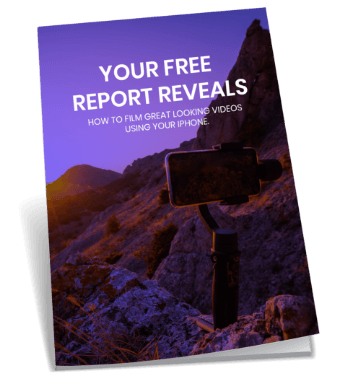You too can create quick web videos.
You’re in a hurry and you need to make a web video quickly using video creation programs to support a sales page that’s going live. You don’t have time to prepare a script, shoot and edit a video in the normal way; what do you do?
Never, fear, help is at hand in the form of two programs that make quick web videos a breeze – you can do it all in a few clicks. These two excellent programs – Animoto and Xtranormal – can deliver just what you need.
First there is Animoto which has the tag line ‘the end of slide shows.’ It has a very easy interface. You simply upload images, any you like to choose, such as photos or logos, you put them in the order you want them to appear, add little titles, hit submit and it turns it into a slide show. It adds effects which would take you many days to create from scratch. No prior video-making expertise is required at all.
It is free to do a thirty second clip, or if you want to do a minute or longer, you pay per clip or you can pay $30 a year to make your animotos. You can create a very exciting video using this program and its video editing tools. The text you are able to add is very limited, so it forces you to be concise and to the point. You select a sound track which you can upload from your own library or choose one of theirs. You can also upload little videos in there as well so these can be added for greater impact.
Animoto is perfect for high-impact sales slide videos that can accompany a sales page text, for instance.
The other program available to make quick videos is Xtranormal. This is used more for personal videos than business, but it’s a great way to add a touch of humour to your quick web videos using these video creation programs.
Xtranormal provides a free service and a paid service. Its concept is ‘If you can type you can make a movie.’ You simply need to write a script, you type it into Xtranormal, you choose characters and then it animates it for you. You can also add your own camera angles into the video.
There is a viral video of the iPhone4 versus the Evo which used Xtranormal which was hugely popular. This had multiple millions of views, but uses x-rated language.
To do your own, write a script, flesh it out, load it into Xtranormal, do the final tweaks and then export it out. Xtranormal will animate the script you have written and will provide the audio.
We have a host of other great ideas to make your videos look slick and professional using video creation programs. Click here if you are interested in learning more, simply contact our team at Melbourne Video Production and we will gladly lend a hand. We have been making and uploading videos for a number of years and know all the difficulties you are likely to encounter along the way – we’ve been there. We will be very happy to share with you what we’ve learned.