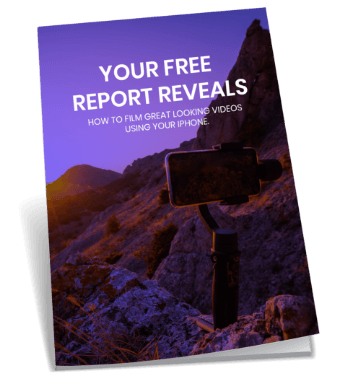Expecting your remote staff to complete tasks satisfactorily without first letting them know exactly what needs to be done and making sure that they have the skills and online communication tools to manage it, is unrealistic and can be very costly in terms of lost time and money.
Here are the top three reasons to get you and your virtual staff communicating better.
Better Job Descriptions
If you very clearly explain to your virtual staff exactly what and how you want the job completed, you will save them time and yourself frustration and money. Sometimes the job description will be very brief and broad, because it is something they have done many times for you before or the task is self explanatory. However, something new or non-standard will need very clear and detailed instructions.
Screen annotation can greatly help in your communication with your remote staff. There are three programs which you would benefit by taking a close look at. They are JingProject which is a free tool put out by TechSmith, Skitch for the MAC or Screen Hunter for the PC.
If for example, you were having a website designed for you, it would be very time consuming to write out every aspect which needed changing. It would be an arduous task for you to write out everything, such as ‘on the third line of the second paragraph, the font should be changed from this to this, etc.’ It is much clearer for your virtual team member to see the annotated page with clear instructions about how each change should be made using online collaboration tools. With Skitch, for example, you can circle things that need to be changed and use arrows to indicate things like font size change or colour additions.
Give Feedback.
Using these programs, such as Skitch you can annotate all over a report and give instant feedback to your team members, be they internal or remote. You can drag the screen into an email and attach it straight to the email. JingProject, can be used with PC and MAC, so it is cross platform. With this tool you can capture an image and draw all over it. It is simple and quick to add the suggested changes using these online communication tools.
Screen capture can also be used to give descriptive job specs. Use JingProject again for this. as it is an excellent tool. Camtasia for the PC or Screenflow for the MAC can also be used. These are more expensive and do a lot more but are excellent for doing in depth work. For feedback and job specs, JingProject is adequate. You can talk your way through a video as your mouse moves along the screen.

Use these online communication tools and end the guessing game.
Camtasia allows you to record the screen and edit the video afterwards. Jing just cuts the screen and uploads and has a five or six minute limit, but Camtasia allows you to do an hour.
Reduced time on a Task = Lower Cost.
Because you are able to give quick feedback, your employees will be able to complete the tasks in a timely fashion. They won’t waste time having to fix mistakes that they’ve made.
Invest in some of these online communication tools and your business will soon reap the benefit.
These online communication tools will definitely help your remote staff produce quality work. If you want to know more about communicating better with your online workers and outsourcing in general then click here to find out how we do it here at Melbourne Video Production.