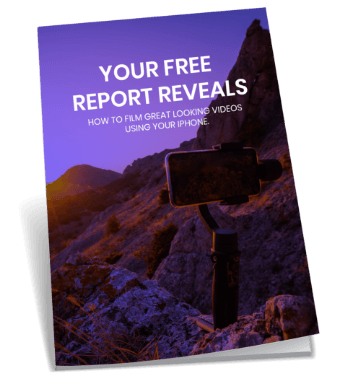Video Transcript: Now I’m going to go into all the other things that you can use to generate video content. The first one is FAQs, frequently asked questions. The great thing about FAQs is it’s instant content. You can bring any question to life and answer it. Again, it’s what we talked about in the three act structure, the second act, it’s about anticipating problems, questions that people have. Again, you guys are the experts, you guys are customers. You want to know how much something costs, you want to know where you can park, you want to know how long a process is, when you’re going to get delivery, how many colours it comes in. Anything like that you can turn into a video.
People prefer when you’re telling them things. What we’re doing here today, you could read a book about this if you want but there’s something about the human interaction, the delivery, the emotional connection you get from it that is much more engaging. Utilize that inbuilt faculty that we have. Keep it short and sharp, frequently asked questions, that’s what we talked about earlier. You don’t need to go and answer this question and then there are twenty others that I’m going to tell you about. Make them all separate. Here’s a question.
Dave’s just done a series of ten answers to questions that people might have about SEO and things like that. He could have done them as one massive piece, but he didn’t, he broke them up into separate little videos. Again, short attention spans, single point that you want to make, it’s the best thing to do.
Also, get your sales message in there too. We talked about making a call to action. You can put that in. Here’s an answer to your question about how many colours our t-shirts come in. They come in ten different colours, we can do customized ones and if you want to find out more, go to the website now, give us a call now. It’s just a natural thing. You’ve given them something and then you’ve given them the option to act on it.
David: A good example of that, that client I was talking about before, he was creating videos. He’s doing Q and As at the moment and putting them up on the video. It’s a fantastic pattern interrupt for his clients because he’s in the print management industry. No one sees using videos online. Someone emails in a question, he emails back and says, go watch this video. The client goes, wow, I’ve never seen that before, they love it and then they get sold and they start working with him.
Ben: Yes, exactly. I might get Dave to talk about this, the Mike Koenig’s technique. He’s the guy behind Traffic Geyser which we’ll talk about and some of you probably already know about.
David: Yes, head over to davidjenyns.com, you can see an interview I did with Mike on there and he talked through this process, so I don’t have to go into it in any great detail. He has a 10 x10 x 4, I’m not even too sure what the x 4 is, I just remember the 10 x 10, which is what are the top ten questions that your clients ask you and what are the top ten questions that your clients should ask you. I think any business that you work with or your own business, should answer both of those and create video responses to each one of them, upload them to YouTube.
Here is a series of questions as well. I have a business coach who works with me and I think having some sort of coach and mentor that you go under, even if you know the material, people who are experts in their field have mentors. My mentor gave me a series of questions that I answered as well and you can see all of the responses on YouTube.com/theseomethod. All the videos are there on YouTube but I answered the questions in relation to SEO and this can apply to any business: does it work, is it worth the money, how much is it, when can I expect results, how much work will it be for me, I can’t afford it, my business is unique, can’t I do it myself, who are you, how can I help you, have you had any failures, how long will it take and is there a guarantee?
Those are a series of questions you can answer, once Ben shows you how to set up your videos and set it up correctly. Stand in front of a screen, record them and then put them throughout your website. Have an FAQ site, you just save all the links in a spreadsheet when a client emails you with a series of questions, if you’ve got a video response you can send it back, if you don’t, maybe you record a new video and then send them the link back. Using videos to answer questions like that is just a very good way to do business.
Ben: Have you guys watched the WillItBlend videos? Now there is answering a question. The question is, let’s throw a garden rake in it and see if it will blend that. Yes. Let’s throw in a mobile phone, yes, it will blend that too. That’s a beautiful example of, you guys, do you want to know if this product works, it sure does. So the same thing, use any of the questions and I’m sure you’ll have specific ones for your company or service as well.
So what to write? Now this will go on every single thing that we go through, I’ll tell you exactly what you need to write. The question, what is the question? What are questions you have been asked, or, as Dave said, what should your customers be asking? An explanation of the answer. So before you record a video, you want a clear explanation of what that answer is. Again, responses that you can anticipate, barriers that they have. Oh, that’s a bit too much for me, the cost, or I don’t have time for that. Factor that into the script that you’re writing, such as, you may be thinking this is going to take a lot of time. Well, you know what? It’s not, because we take care of all of it for you. It’s really simple.
Call to action again. As you can see, all these videos have a sales undertone to them. Also ask your customers for their responses. So you put up your FAQs but then you can write at the bottom, if there are any questions you want answered, we’ll make a video for you. That’s instant, that’s like doing a survey, you’re getting instant feedback about what your customers want to know.
These are just some of the tips you need to know for your internet video marketing campaign. Click here if you are looking to create your own web videos.