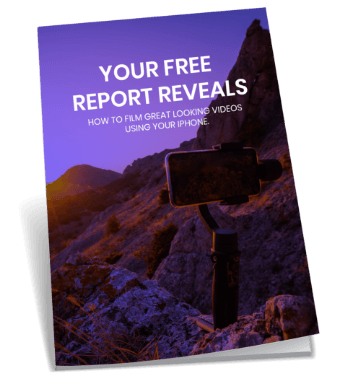Video conversion must be quick and super.
After you have completed your video, you may need to get your video into a different format, such as aDVD, to appear on an iPad or a desktop. To do this, you will need some conversion software or file conversion tools to convert the video into different formats. You might make a video initially for an iPhone, and then later the client may wish it to be converted into aDVD. Creating high quality masters means you have the necessary files to convert into other formats in the future as the need arises.
iMovie has a limited built-in encoding function for .move files. The best video file conversion services create multiple file formats. One of these services is VisualHub which is a great piece of video conversion software suitable for small business with a moderate amount of video to process and little technical know-how.
You simply drag your video file in and then choose your output, what you want it to become. For example, if it has come in as an MP4, now you want to make aDVDout of it or something that is going to play on a Windows machine using a file conversion tool.
You can use the automated settings in your file conversion tools, or if you know a little bit more about how to encode, then you can go into the advanced settings and change the size or the rates at which it streams when it’s online and limit the size of the file. You might start with a large file and then want it to be reduced so it can go on YouTube and be accessed by a lot of people.
Unfortunately, VisualHub is not being supported anymore. It is now three years since it’s had any development at all. Eventually it’s going to disappear. You can look on a torrent site now instead. Alternatively, you can look at Handbrake. This is designed as a ripping product where you can rip DVDs on to your hard drive and also has some great conversion technology built into it as well. This is a free tool which can be used on the Mac.
There is a paid conversion service called Encoding.com which has monthly fees and plans or charges per GB of data.
With this service, a professional standard set up is offered, whereby there are several different ways of interacting. You can useAPI, an Adobe Air client, a web interface or a watch folder service.
With the watch folder service, you can set up an FTP location somewhere on one of your domains and you can upload a file into that location. New files will be automatically flagged and encoded according to file specifications and can then be uploaded to another location – such as Amazon S3 which is an online FTP service.
One advantage of Encoding is that virtually as soon as the file has finished encoding it’s on S3. So for every video, you are saving from one to two hours by using that service.
Encoding makes it very simple. You select what file formats you want it to do and it does the rest. So it’s a really good solution to get started. If you’re only doing a video say, once a week, it’s very cost effective.
Click here for any further information regarding this conversion software, file conversion tools or any other aspect of video making, our team at Melbourne video Production can help. Simply contact us and we’ll give you’re the answers you need.